NetSuite SuiteApp
For syncing vendor master data from Grapite to NetSuite
Introduction
Graphite's NetSuite SuiteApp deploys a scheduled script that can be configured to sync Vendor Master Data and Spend Data from Graphite to NetSuite. Common supported records include vendors, contacts, and bank details. The integration is agnostic to the actual type of record, so the SuiteApp will support other types of custom records as well.
Setup
To begin, share your account ID with your Graphite Customer Success Manager so the SuiteApp can be shared across all of your organization's NetSuite environments.
Once your organization has been granted access, you should see the SuiteApp located in the SuiteApp Marketplace when using the search term "Graphite".
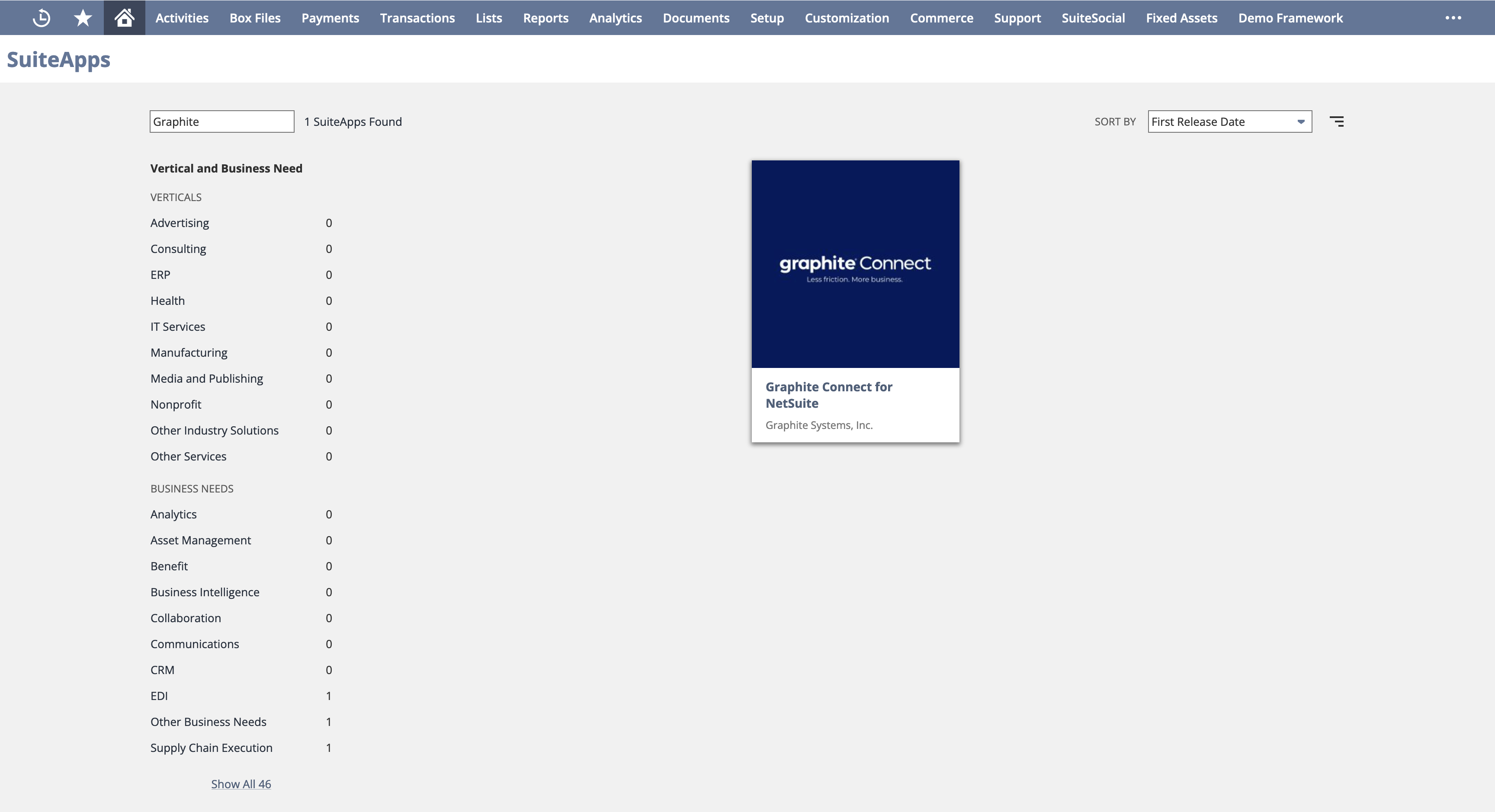
Installing the SuiteApp is as simple as navigating to the SuiteApp Marketplace page for this SuiteApp and clicking the blue install button. A prompt will as which version to Install:
- Leading: Newest update with the most recent bug fixes and features.
- Lagging: An older, stable release of the SuiteApp.
Configuration
After installing, navigate to the script deployment with id: customdeploy_gc_sync, then click edit. On the script deployment, click on the parameters tab. There are three script parameters that can be configured:
- Graphite API URL: Required, must be formatted as
https://<graphite_environment>- Where
<graphite_environment>is the base url for the environment needing to be connected to (e.g. poc.projectgraphite.com for POC, or app.graphiteconnect.com for production).
- Where
- API Secret ID: Required, must reference a secret stored in the NetSuite environment (id starts with custsecret)
- Graphite API Key (Deprecated): Can be used to store a Graphite API Key directly. This feature is for backwards compatibility only, and should not be used for new implementations.
Updated 5 months ago
